Are you self-employed and tired of spending hours crunching numbers to calculate your taxes accurately? Look no further! With the help of a 1099 tax calculator, you can simplify the entire process and ensure precise results. Whether you are a freelancer, contractor, or gig worker, this powerful tool takes the headache out of tax season.
By incorporating the latest technology and tax regulations, a 1099 tax calculator utilizes your income and deductions to calculate how much you owe or expect as a refund. This invaluable resource eliminates the stress of manual calculations and reduces the margin for error.
In this article, we will guide you through the process of using a 1099 tax calculator, step by step. We’ll explain how to input your income, deductions, and any additional tax credits or exemptions you qualify for. Additionally, we’ll provide insights on common mistakes to avoid and tips to ensure accurate results. Say goodbye to endless paperwork and hello to a simpler and more efficient way to handle your self-employment taxes.
Understanding the 1099 tax form
The first step in using a 1099 tax calculator is understanding the form itself. The 1099 form is used to report income received by individuals who are not regular employees. As a self-employed individual, it is important to familiarize yourself with the different types of 1099 forms that may apply to your situation. The most common form is the 1099-MISC, which is used to report miscellaneous income such as freelance earnings, rental income, or royalties.
When using a 1099 tax calculator, you will need to gather all the necessary information from your 1099 forms. This includes the total amount of income reported on each form, as well as any expenses or deductions that may be applicable. Keep in mind that different types of income may have different tax rates or rules, so it is essential to accurately categorize and report each source of income.
Once you have a clear understanding of the 1099 form and have gathered all the necessary information, you are ready to move on to the next step: maximizing deductions and minimizing tax liability.
Tips for maximizing deductions and minimizing tax liability
As a self-employed individual, one of the key advantages is the ability to deduct certain business expenses from your taxable income. This can significantly reduce your overall tax liability. However, it is important to understand which expenses are deductible and how to properly document them.
Some common deductible expenses for self-employed individuals include home office expenses, business-related travel expenses, professional fees, and advertising costs. To ensure accurate calculations using a 1099 tax calculator, keep detailed records of your expenses and consult with a tax professional if you are unsure about any specific deductions.
Another important aspect of minimizing tax liability is understanding self-employment tax. Unlike regular employees who have their taxes withheld by their employers, self-employed individuals are responsible for paying both the employer and employee portions of Social Security and Medicare taxes. This means that self-employment tax can be a significant portion of your overall tax liability.
To accurately calculate self-employment tax using a 1099 tax calculator, you will need to input your net self-employment income. This is calculated by subtracting your deductible expenses from your total self-employment income. The calculator will then apply the appropriate tax rates to determine the amount of self-employment tax owed.
By maximizing deductions and understanding self-employment tax, you can significantly reduce your tax liability and increase your overall savings. Now that you have a clear understanding of deductions and tax liability, let’s move on to additional resources available for self-employed individuals.
Additional resources for self-employed individuals
Being self-employed comes with its own unique set of challenges and responsibilities. Thankfully, there are numerous resources available to help you navigate the world of self-employment taxes and ensure accurate calculations.
One valuable resource is the Internal Revenue Service (IRS) website. The IRS provides a wealth of information and resources specifically tailored to self-employed individuals. From detailed guides on deductions and credits to free tax preparation software, the IRS website is an invaluable tool for self-employed individuals.
In addition to the IRS, there are also various online communities and forums where self-employed individuals can connect and share their experiences. These communities can provide valuable insights and tips on managing self-employment taxes, as well as recommendations for reputable tax professionals or software.
Lastly, consider seeking the guidance of a tax professional who specializes in working with self-employed individuals. A tax professional can help you navigate the complexities of self-employment taxes, ensure accurate calculations, and provide personalized advice based on your unique situation.
The 1099 tax form can bring a level of anxiety if you are not familiar with it. You can also reach out to a service like ours, Miplly to help take that anxiety away so that you can focus on what’s more important, your business.
Now that you are equipped with additional resources, let’s dive into the step-by-step guide on using a 1099 tax calculator.
Step-by-step guide on using a 1099 tax calculator
Using a 1099 tax calculator is a straightforward process that can save you time and help you accurately calculate your self-employment taxes. Follow these steps to ensure accurate results:
1. Gather all your 1099 forms: Collect all the 1099 forms you received during the tax year, including 1099-MISC forms and any other relevant forms reporting your income.
2. Input your income: Enter the total income reported on each 1099 form into the designated fields of the tax calculator. Be sure to accurately categorize each source of income.
3. Enter deductions: Input any deductible expenses, such as business-related expenses, self-employment tax, and health insurance premiums. Make sure to include all relevant deductions to maximize your tax savings.
4. Consider tax credits and exemptions: If you qualify for any tax credits or exemptions, enter them into the calculator to further reduce your tax liability. Common credits for self-employed individuals include the Earned Income Tax Credit (EITC) and the Child and Dependent Care Credit.
5. Review and verify: Review all the information you input into the tax calculator to ensure accuracy. Double-check that all income, deductions, and credits are correctly entered.
6. Calculate and analyze results: Once you have reviewed and verified all the information, calculate your self-employment tax liability. The tax calculator will generate the final amount owed or expected refund based on the information you provided.
By following these steps and using a 1099 tax calculator, you can simplify the tax-filing process and ensure accurate results. However, it is important to note that a tax calculator is a tool and not a substitute for professional tax advice. If you have complex tax situations or are unsure about specific deductions or credits, it is always advisable to consult with a tax professional.
Now that you know how to use a 1099 tax calculator, let’s explore how to calculate 1099-MISC taxes and the importance of quarterly estimated tax payments.
How to Calculate 1099-Misc Taxes
As a self-employed individual, one of the most common forms you will encounter is the 1099-MISC. This form is used to report miscellaneous income received as a freelancer, contractor, or gig worker. To accurately calculate 1099-MISC taxes, follow these steps:
1. Determine your gross income: Add up all the income reported on your 1099-MISC forms to calculate your gross income. This includes any freelance earnings, rental income, or royalties.
2. Subtract deductible expenses: Subtract any deductible expenses from your gross income to arrive at your net income. Deductible expenses may include business-related expenses, self-employment tax, and health insurance premiums.
3. Calculate self-employment tax: Multiply your net income by the self-employment tax rate to calculate the amount of self-employment tax owed. The self-employment tax rate is currently 15.3%, which includes both the employer and employee portions of Social Security and Medicare taxes.
4. Calculate income tax: Determine your income tax liability by applying the appropriate tax rates to your net income. The tax rates vary based on your filing status and income level. The IRS provides tax tables and calculators to help you determine your income tax liability.
5. Add self-employment tax and income tax: Add the calculated self-employment tax and income tax to determine your total tax liability.
Calculating 1099-MISC taxes can be complex, especially if you have multiple sources of income or have significant deductible expenses. Using a 1099 tax calculator can simplify this process, ensuring accurate calculations and saving you time.
Quarterly Estimated Tax Payments to the IRS
As a self-employed individual, it is important to understand the concept of quarterly estimated tax payments. Unlike regular employees who have taxes withheld from their paychecks, self-employed individuals are responsible for making these payments throughout the year to avoid penalties and interest.
Quarterly estimated tax payments are calculated based on your expected annual income and tax liability. To determine the amount you should pay each quarter, follow these steps:
1. Estimate your annual income: Project your total income for the current tax year, including all sources of self-employment income and any other taxable income.
2. Calculate your expected tax liability: Use a tax calculator or consult with a tax professional to estimate your expected tax liability for the year. This will depend on your income, deductions, and credits.
3. Divide your expected tax liability by four: Divide your estimated tax liability by four to determine the amount you should pay each quarter.
4. Make quarterly estimated tax payments: Pay the calculated amount each quarter by the due dates specified by the IRS. These due dates are typically April 15, June 15, September 15, and January 15 of the following year. If a due date falls on a weekend or holiday, the payment is due on the next business day.
By making quarterly estimated tax payments, you can avoid facing a large tax bill at the end of the year and minimize the risk of penalties and interest. It is important to keep accurate records of your estimated tax payments for future reference.
After Using the 1099 Tax Calculator, How Do You Pay Your 1099 Taxes
Now that you have calculated your self-employment taxes using a 1099 tax calculator, it’s time to make the actual payment to the IRS. Here’s how to pay your 1099 taxes:
1. Electronic payment options: The IRS offers various electronic payment options, including direct debit, credit or debit card payments, and electronic funds withdrawal. These options provide convenience and ensure timely processing of your payment.
2. Check or money order: You can also choose to pay by check or money order. Make the payment out to the “United States Treasury” and include your name, address, phone number, and Social Security number or employer identification number on the check or money order.
3. Estimated tax vouchers: If you are making quarterly estimated tax payments, you will need to use Form 1040-ES to submit your payment. The form includes vouchers for each quarterly payment, which you can mail along with your check or money order.
4. Electronic Federal Tax Payment System (EFTPS): The Electronic Federal Tax Payment System is a free service provided by the U.S. Department of the Treasury. It allows you to make electronic tax payments online or over the phone. To use EFTPS, you will need to enroll and receive a unique Personal Identification Number (PIN).
When making your 1099 tax payment, it is important to submit it by the due date to avoid penalties and interest. Keep in mind that tax laws and payment methods may vary, so it is essential to consult with the IRS or a tax professional for the most up-to-date information.
Conclusion
Handling self-employment taxes can be a daunting task, but with the help of a 1099 tax calculator, it becomes a more manageable process. By understanding the 1099 tax form, maximizing deductions, and utilizing additional resources, you can ensure accurate calculations and minimize your tax liability.
Follow the step-by-step guide on using a 1099 tax calculator to simplify the tax-filing process. Be sure to calculate your 1099-MISC taxes accurately and make quarterly estimated tax payments to avoid penalties and interest. When it comes time to pay your 1099 taxes, choose the payment method that works best for you.
Remember, a 1099 tax calculator is a helpful tool, but it is not a substitute for professional tax advice. If you have complex tax situations or are unsure about specific deductions or credits, consult with a tax professional.
Say goodbye to the stress and hassle of manual tax calculations, and embrace the simplicity and accuracy of using a 1099 tax calculator. With this powerful tool by your side, you can confidently navigate the world of self-employment taxes and focus on what you do best – running your business and achieving your goals.
Our Services:
Catch Up Bookkeeping Services
Monthly Bookkeeping Services
Small Business payroll Services
Construction Bookkeeping Services
Areas we Serve:
Bookkeeping Services in San Diego
Bookkeeping Services in Los Angeles
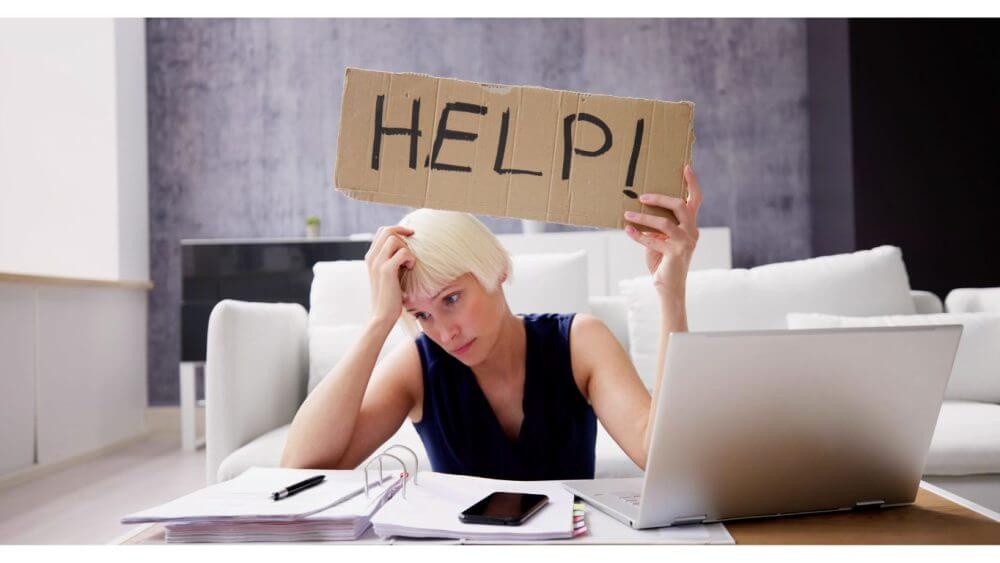

Comments are closed.